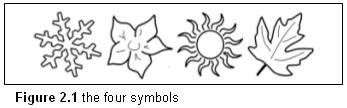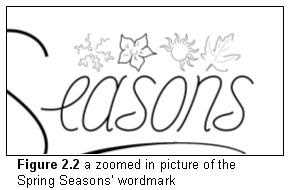I. Scope of Project
The owners of JavaMoonCafé in Manalapan are looking to get out of the JavaMoonCafé franchise and start their own business called Seasons. As a new business, the establishment would need new graphic designs to represent itself on paper. Also, seeing as Seasons would be a restaurant, the business would also need menus created.

II. Description of Solution
For my project, I created four menus, each corresponding to a different season, a business card, and a half page and full page advertisement. These items included a wordmark which I also created as part of my project.
III. Discrepancies between Original Design and Final Solution
One major discrepancy that occurred during my project was due to printing errors. Although designed exactly to scale on the computer, when printed, the dimensions of the final business card and menus were slightly smaller than what they should have been. The final dimensions were approximately 1/8” off. The business cards were completed upon printing and no issues were encountered when completing the menus which provided steps after the printing process.
IV. Successes and Failures
One success of my project included using the software Jasc Paint Shop Pro 9 (Figure 2) to its full extent to create professionally looking graphics. A failure would be that when first creating the graphics for the menu, the resolution was set at 72 pixels per an inch when it should have been set at 300 pixels per an inch. Increasing the resolution of each image was time consuming but easily done.
Also, when I gave the menus to Staples to have them laminated, I never gave specific directions, nor asked how the end product would look. Because of this, the people at Staples cut the edges of the lamination themselves, presumably with scissors, and therefore also cut part of the menu. This caused the edges of the final menu to be, in some cases, crooked and even open.

V. What Was Learned From Failures
From my failures I learned to make sure the resolution on a document is at an appropriate number before working on it, and I learned to get the specific details and ask questions when working with an outside group that is performing a service for you. The next time I need something to be done, I need to clarify what it is I need and what.
VI. Learning that Occurred
From this project, I learned how to use many more aspects of the software, Jasc Paint Shop Pro 9, than what I knew existed. I also learned new terminology that applies to graphic design that helped me to better communicate with my mentor.
VII. Design Flaws in design
One of the design flaws occurs in some of the symbols of the wordmark on some of the menus. On the spring menu, the grey layer of the inside flower was never deleted and can be seen on top of the black inside lines (Figure 3.1). Also on the spring menu, the grey lines on all of the symbols are thicker than those of the other menus. On the autumn menu, the inner lines of both the leaf and flower were never thinned. The leaf symbol on all of the menus has a random drag line that was never purposely designed in the creation of the leaf symbol.(Figure 3.2)


VIII. Improvements in Personal Characteristics
Through this project my problem solving skills greatly increased. When I encountered the problem of the resolution being the wrong size, I assessed the situation and created a way to fix the problem in the least amount of time, without losing the quality of the image. The resolution of the “artwork” on the menus could be increased without completely distorting the imagery. The wordmark had already been flatten to the layer and when the resolution of the image was increased, the wordmark had looked choppy. So instead of redoing both items, I simply cropped the wordmark out of the picture, cloned the background, and reapplied the vector wordmark. I then learned to save both the flatten copy, and the un-flattened copy in case of another mishap.
My communication skills also greatly increased. Prior to this project, I would avoid having to talk on the phone to a stranger at all costs. This project forced me to call various places such as Staples and Office Max, making me more comfortable talking on the phone. Having to e-mail my mentor, who is a stranger I have never met, was also difficult for me in the beginning of this project. Towards the end of the project, I was able to e-mail him freely with any help that I needed.
The Capstone Design Project improved my organizational skills by forcing me to deal with large amounts of files and physical documents. I had a draw in the CAD lab to keep my stuff together in school, and all files on the computer were sorted into various folders so I knew where to find what I needed when I needed it without much confusion.
IX. Conclusion
I have successfully completed my Capstone Design Project with both success and failures. The failures I was able to fix and learn from which added to the overall amount of skill and knowledge I gained from participating in the project itself. Although design flaws may be evident, they do not take away from the main purpose of the final solution. I feel I have completed this project with maximum effort which resulted in gaining new skills as well as improving on already existed ones.